Adding your domain on (1 & 1)
This article guides you through step-by-step process of adding a new domain on Mutant Mail if you use 1 & 1 as dns provider. This allows you to receive, reply and send all your domain emails through single inbox.
For this process you must be using 1 & 1 as dns provider and using their nameservers.
Add your domain
Choose "My Domains" from the top navigation bar once you are logged into Mutant Mail dashboard.
Process starts with clicking on "Add Domain".
These are the records that need to be added on 1 & 1 (or any other dns/domain provider you use).
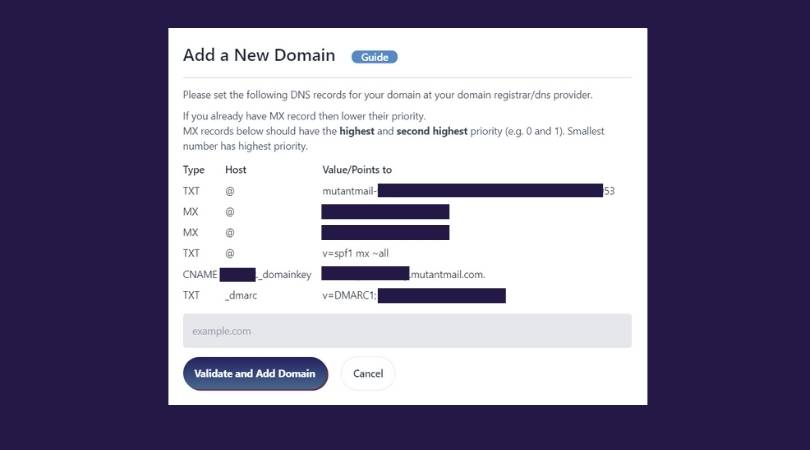
In 1 & 1 Panel
Login to your IONOS or 1 & 1 account.
Go to Domains overview section in 1 & 1 dashboard.
Select your domain and click on Settings icon under Actions.
Click Domains, to launch Domain Overview.
Select DNS option and click Add Record.
Start adding your records. (All records will be entered here)
Host field, type and value for the records being entered must match the records given above by Mutant Mail dashboard.
After the records have been added to your domain/dns provider.
Type in your domain name.
Click on "Validate and Add Domain" as shown in the image above.
Ensure the success message as below and look for verified symbol/text next to your domain name.
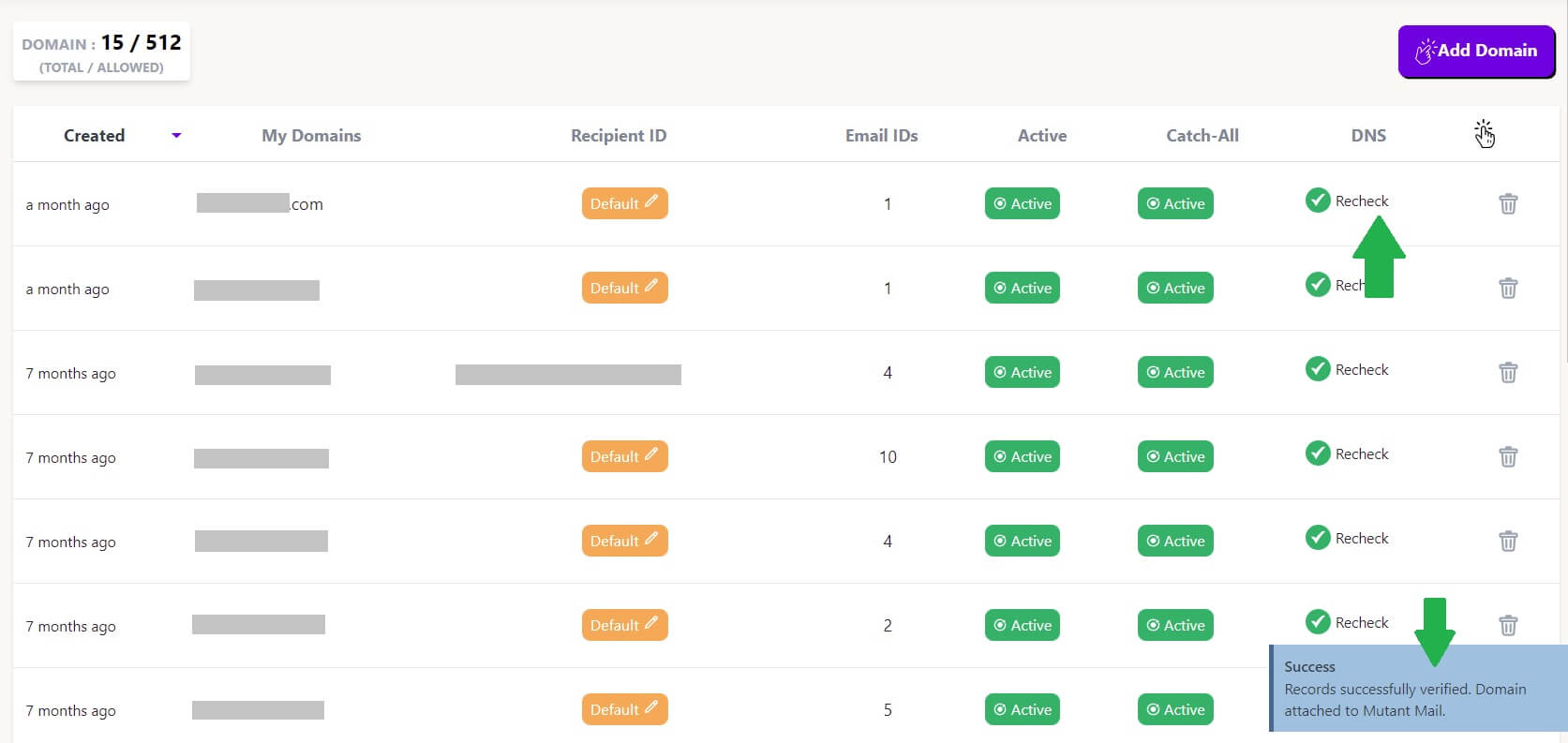
Important: @ symbol means your domain name. If the control panel doesn't accept @ symbol type in complete domain name instead.
Note: These records only control email, and your website is not at all affected by these dns records.
The SPF record authorises the Mutant Mail server to send email on your behalf. The DMARC record informs cooperating mail servers what they should do with your email message if both SPF and DKIM checks fail.
The CNAME records point to MutantMail DKIM (DomainKeys Identified Mail) keys.
Note: If you are adding a subdomain e.g. mail.mutantmail.com please change the host values to the following
For the MX record: from @ to mail
For the TXT SPF record: from @ to mail
For the CNAME record: from default._domainkey to default._domainkey.mail
For the TXT DMARC record: from _dmarc to _dmarc.mail
If you've added the records but it still isn't verifying please wait a little while, it is likely because the changes have not yet propagated.
You can check the records for your domain using mxtoolbox.com
Please leave these records in place for the duration that you use the domain on MutantMail.
A daily check is carried out on the domain's records, if you remove any records then the domain will become unverified for sending. You will receive an email notification to let you know if your domain has become unverified for sending and which record has caused it to happen.
Note: DNS propagation takes from 15 min to 2 hours in general. However, 5% of the domains can take upto 24 hours for changes to reflect.